Description
This effect produces a data mosh effect on the input image. Data moshing is a style of “glitch art” where only moving parts of videos update.
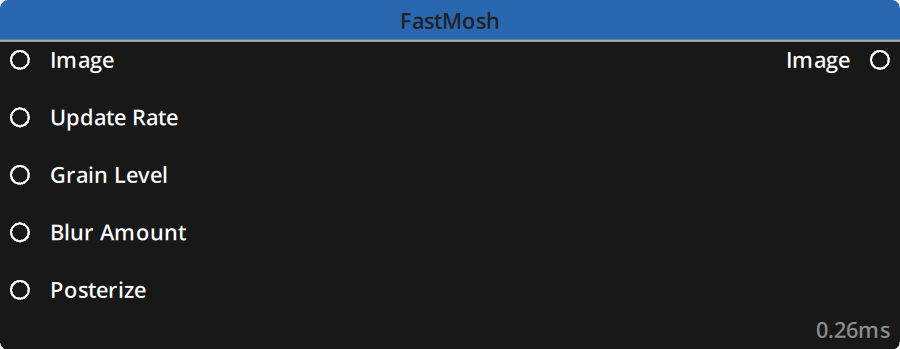
Properties
Update Rate: Amount of data-moshed image to display in regard to the chosenMode. Lower values pull the result towards black and higher values pull the result towards white.
Default : 1.0
Grain Level: Amount of grain added to the image. The higher the value, the more grain will be added. This property is meant to operate between 0 and 1, however, it can be set to operate at higher levels by changing the Max value.
Default : 0.1
Blur Amount: Applies a blur mask to the image by crushing the color levels towards white values. This property is meant to operate at low values, setting it at high values (>0.5) will result in burned-like white images.
Default : 0.1
Posterize: Sets the amount of posterization to apply in the image. This property is meant to operate in values between 0.75 and 1. Values under 0.75 add very little to no posterization.
Default : 1.0
Mode: Defines the colorimetric mode. Choices are : Relative and Difference.
Default : relative
Inputs
| Name | Type | Description |
|---|---|---|
| Image | Image | Image input on which to draw the effect |
| Update Rate | Float | Amount of data-moshed image to display |
| Grain Level | Float | Amount of grain added to the image |
| Blur Amount | Float | Amount of blur added to the image |
| Posterize | Float | Level of posterization applied to the image |
Outputs
| Name | Type | Description |
|---|---|---|
| Image | Image | Image output of the effect |
Example

In this example :
Rate Update: Animated with an LFO between 0.4 and 0.6Grain Level: 0.2Blur Amount: 2.0Posterize: 0.99Mode: relative
Need more help with this?
Don’t hesitate to contact us here.


