Add this device if you want to control a Keynote or a Powerpoint presentation.
Download the Modulo Shortcut application on our customer portal and install it in a Remote computer (Computer with the Powerpoint PC or Keynote presentation MAC).
Settings:
Name: User-friendly name
IP: Enter the ip address of the Remote Computer you want to control. The Remote Computer and Modulo Player need to be in the same subnet
Task action:
Page Up/Down
Space
Enter
Home
End
Task trigger:
N/A
Digimap trigger:
N/A
User interface:
N/A
Device information:
N/A
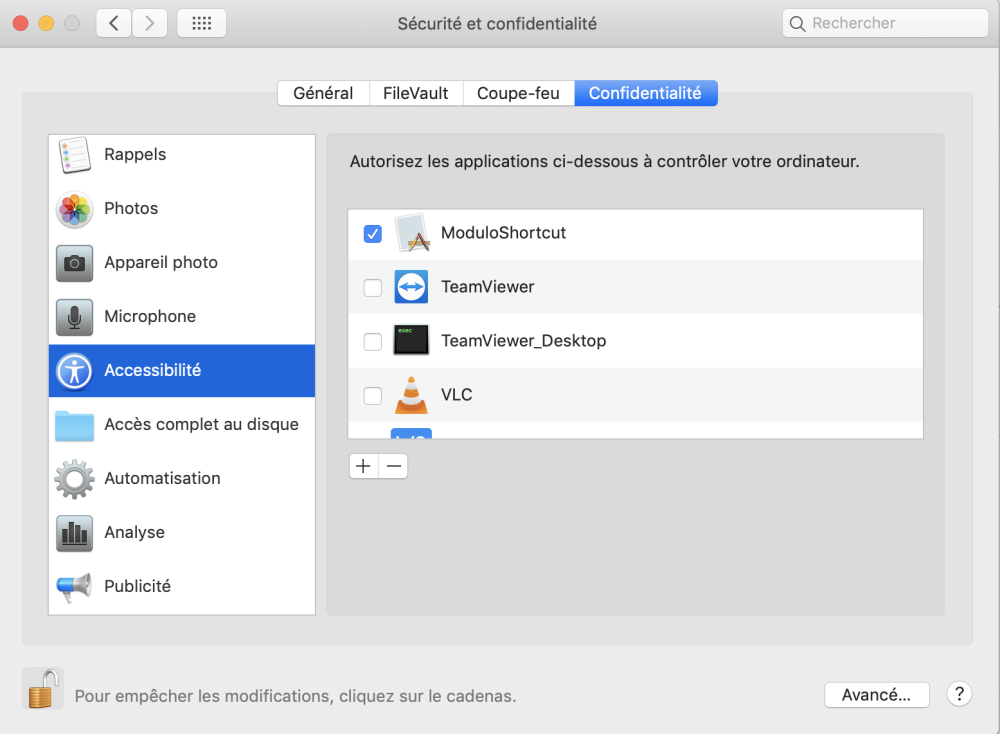
Need more help with this?
Don’t hesitate to contact us here.


