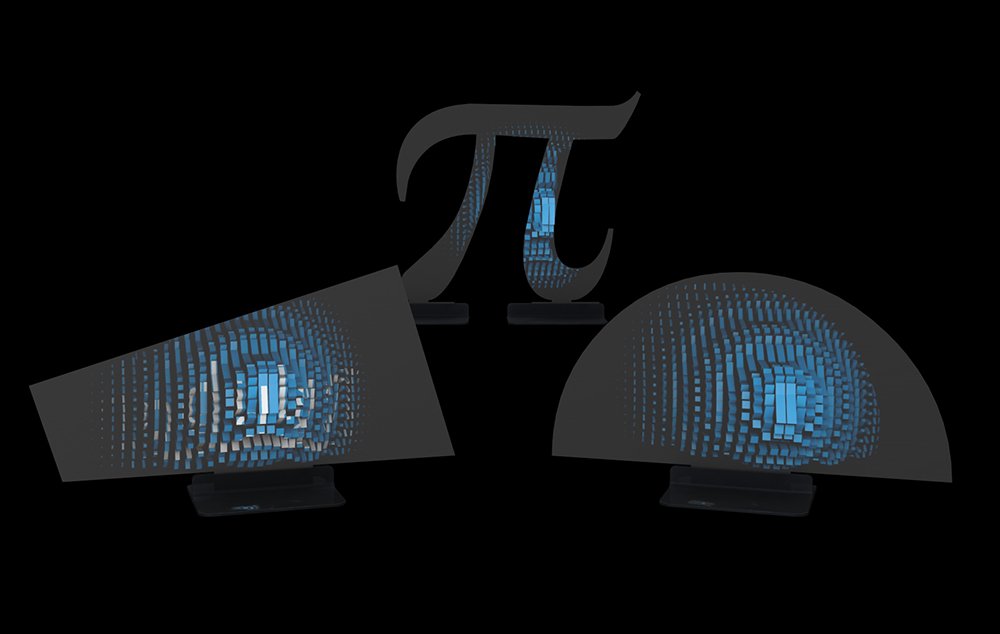
In this exercise, we will:
- Use X-Maps to easily set media to shapes
- Create a corporate event playlist
- Use copy/paste to save time
- Use the Live Mixer
Material required:
1 x pico projector
1 x mapping box
1 x kit of shapes
1 x media kit + PSD template file
We position the shapes in the mapping box.
Place the projector to project on the three shapes but also on the back of the mapping box.
Media kit Link:
You can download the media kit here.
Need more help with this?
Don’t hesitate to contact us here.


