Modulo Pi has an autocalibration solution fully integrated into its media servers.
The autocalibration solution can be used when projecting on:
- Flat surfaces
- Curved surfaces
- Dome surfaces
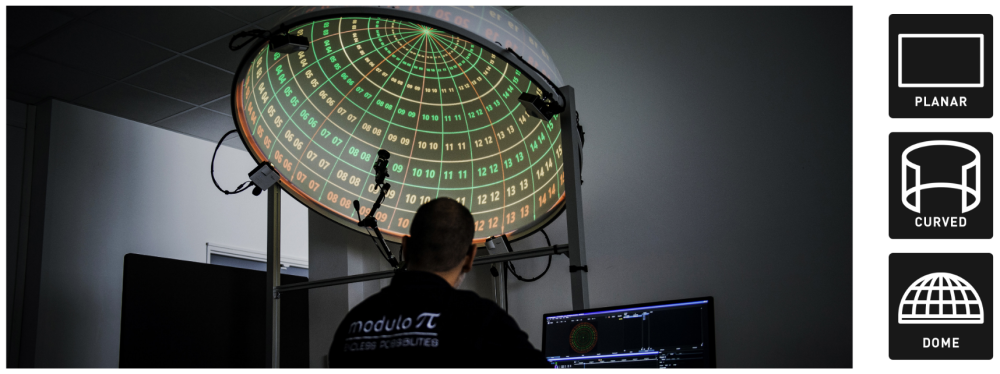
In this exercice, we will see how to perform an automatic calibration of 5 video projectors onto a dome.

Chapters
I. Prepare the projectors and the camera
II. Prepare Kinetic Designer for the calibration
III. Perform the autocalibration
IV. Optimize the calibration with the parameters
V. Retake the autocalibration on an existing installation
Dome pattern link:
You can download the pattern media here.
Material required:
- 5 x video projectors set and facing the dome
- 1 x camera with a wide angle lens
- 1 x Modulo Kinetic Designer
- 1 x Kinetic V-Node with 6 outputs and the auto-calibration license
- 1 x PoE switch
- 1 x PtGrey camera
- 1 fisheye lens for PtGrey
Need more help with this?
Don’t hesitate to contact us here.


