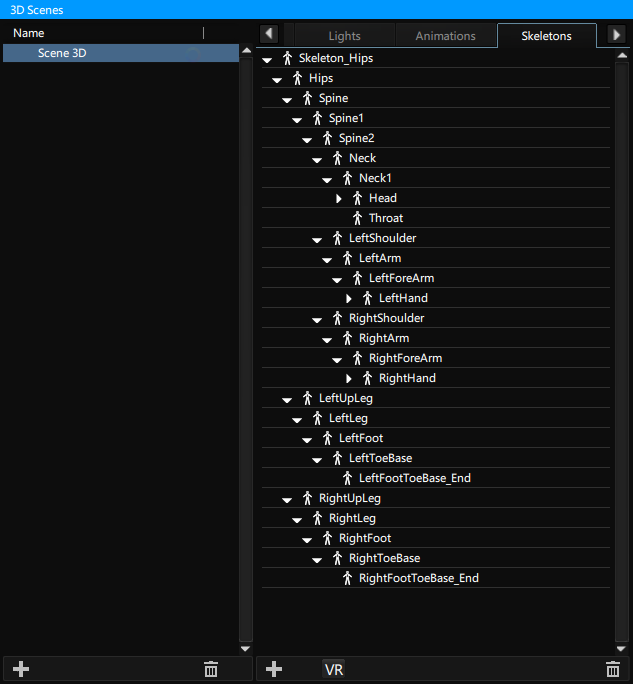Rigged models
Modulo Kinetic supports most 3d rigged models and their animations. Once the model is imported, you can find the whole hierarchy of the skeleton(s) in the “skeletons” tab.
Bones
You can view all the bones in the corresponding tab. In addition, you can drag and drop each bone in the graph to retrieve its different values.
Bones editor
In this editor you can see all the values (position, rotation, scale) of a bone but also drag and drop these properties into the graph.
Motion capture
With the Neuron Mocap device, you can animate the entire skeleton and thus the associated mesh. To do this you just need to add the device in question, create a patch and retarget each bone by dragging and dropping them into the list of bones provided by the device.
Need more help with this?
Don’t hesitate to contact us here.