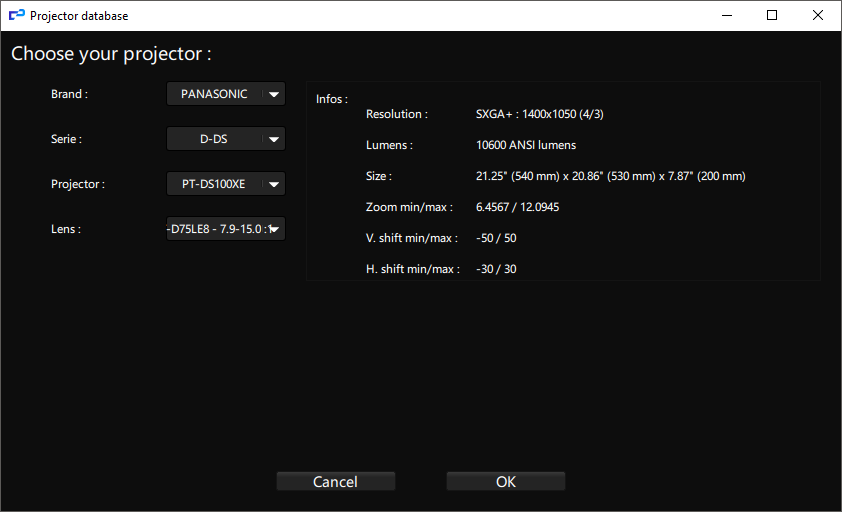If you tried to create your own cylinder using prefab, let’s go back to the 3D scene with the imported .fbx and rename the 3D scene.
!{VIMEO-LINK+kinetic-3d-cylinder3-add-a-video projector-1}!
You will now add the projector to our project, this is an unknown projector from an unknown brand.
Here are the specs of the projector
| Brightness | 14.000 ANSI lumens |
|---|---|
| Resolution | 1920×1200 |
| Aspect ratio | 16:10 |
| Projector size | 50cm x 30cm x 60cm |
| Choosen lens | 0.7-1.0 |
| Vertical shift range | -100/+100% |
| Horizontal shift range | -24/+24% |
- Set the Test Pattern on the projector to Light grey to see where the projector project its light
- Right click in the 3D Viewer and add Projector
- Define its ratio to 1.6, its resolution to 1920×1200, and lumens intensity to 14000
!{VIMEO-LINK+kinetic-3d-cylinder3-add-a-video projector-2}!
To use it you just have to activate the option “use database”, a window will open and you will be able to choose the brand, the model and the lens according to your project.
We will now organize our 3D environment.
Need more help with this?
Don’t hesitate to contact us here.