First you have to activate the camera tracking data output.
- Access camera settings via your web browser.
- Go to Setup/Tracking Data Output/ Connection type and set IP(UDP) On.
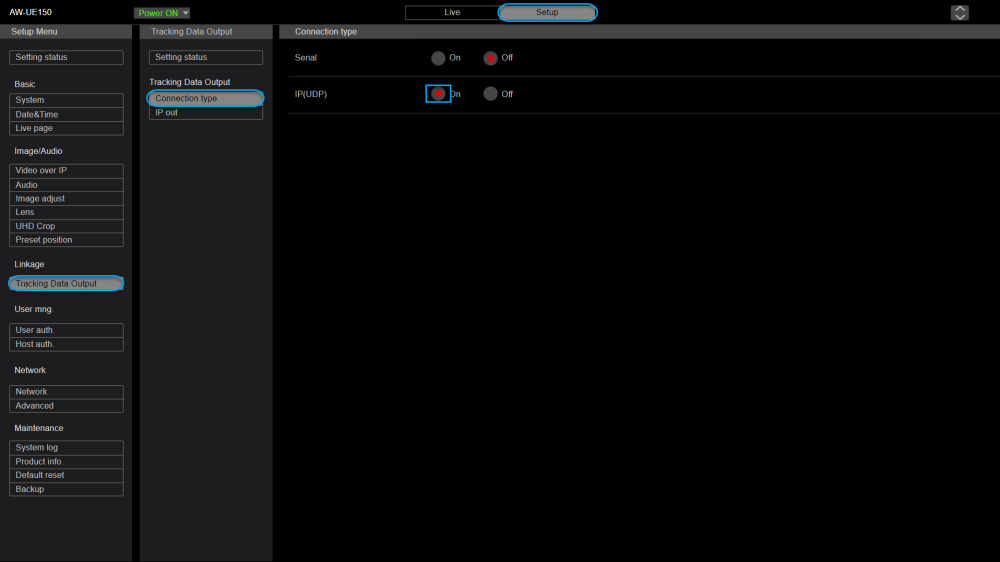
- Go to IP out , activate Client1 and type the Kinetic Designer’s IP adress and the port number (Kinetic uses Port 11311 by default)

Need more help with this?
Don’t hesitate to contact us here.


