Create a new project
- Open Kinetic Designer
- Choose New and save it to a new folder in the disk D
- In the medialist, Add a deltacast media
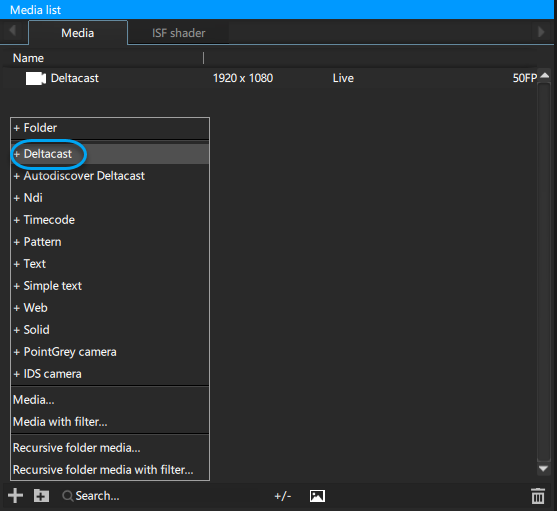
- Set the deltacast parameters regarding to your configuration (HDMI or SDI and 50 or 60 FPS)

- Create a Vnode and his Rendersurface for more information see this topic
- In the 3D Scenes window, create or import your 3D virtual studio
- In your 3D scene add a camera and name it Camera_AR
- In the Devices window Click on
to add a new PTZ camera and select Pansonic AW-HExx
- In the Editor window, type the IP adress of your Panasonic AW-UE150 camera.
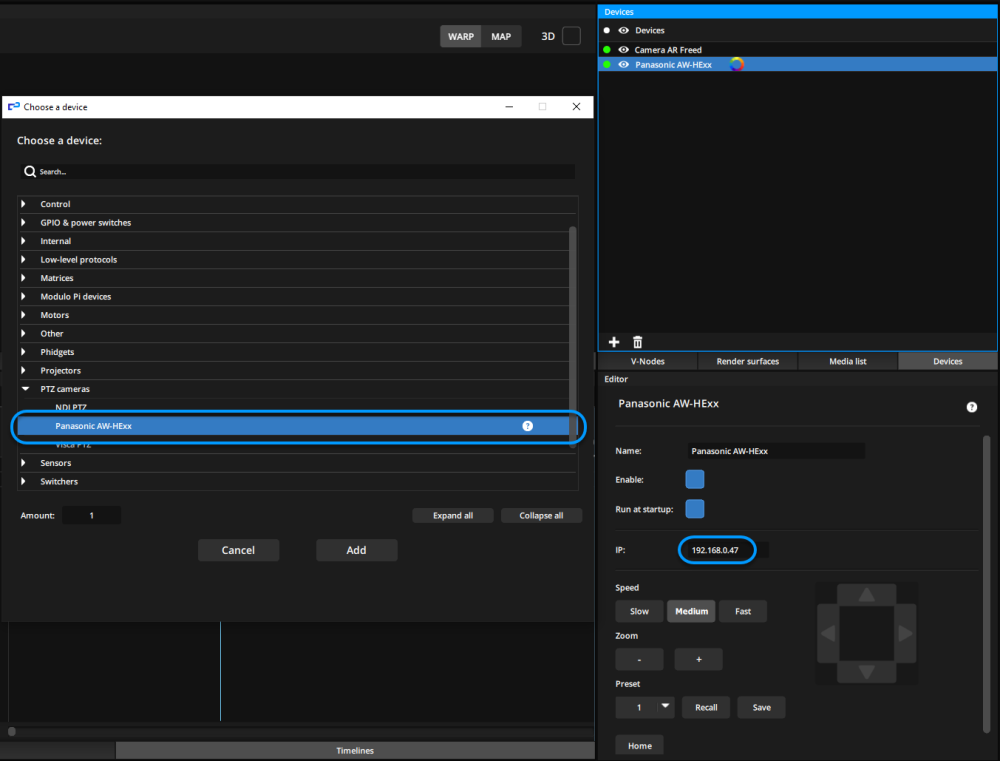
- In the Devices window Click on
to add a new PTZ camera and select Camera AR FreeD

- Then, in the Editor windows, go to General tab, select Panasonic AW-UE-150 from the Camera dropdown menu and drag and drop your 3D camera from the 3D scenelist to the 3D Camera field

- In the FreeD tab, check that port the number is the same that the one set in the Pannasonic AW-UE150 camera (11311 by default)

Need more help with this?
Don’t hesitate to contact us here.



 to add a new
to add a new 