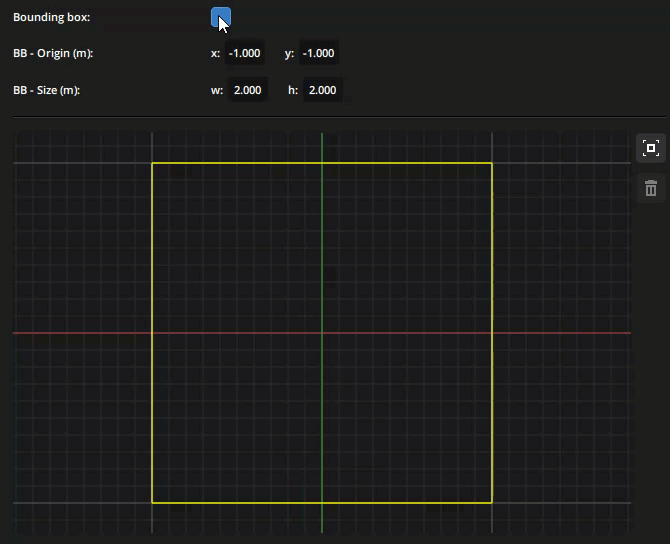This section contains devices for compatible 2D LiDARs.
A LiDAR, acronym for Laser Imaging Detection and Ranging, is a method or device that can scan 2D or 3D spaces in real-time using a targeted infrared laser beam.
2D LiDAR devices
Bounding Box and Masks
Once connected, 2D LiDARs will output an image containing everything they detect in their range.
There are two ways to restrain the detection to a zone of your choice, and they are accessed in the Editor panel with the Device selected.
Bounding Box
If your detection zone is a rectangle in the view of your LiDAR’s detection, it is easiest to create a basic bounding box and control its parameters with the Origin and Size properties.
Vector Mask
If your detection zone is anything more complex than a rectangle, or if you need to cut out specific objects from your detection zone, you can create a vector mask by directly clicking inside the preview in the Editor panel.
Need more help with this?
Don’t hesitate to contact us here.