Description
The bloom effect produces fringes (or feathers) of light extending from the borders of bright areas in an image, contributing to the illusion of an extremely bright light overwhelming the camera or eye capturing the scene
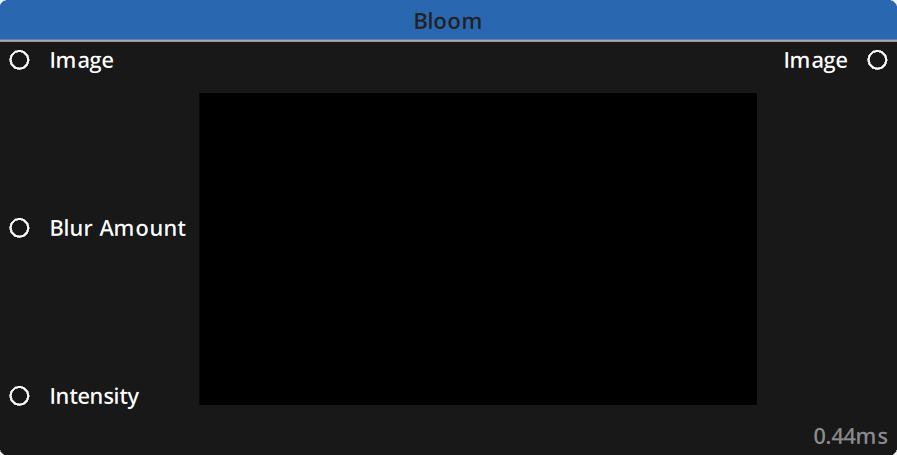
Properties
Blur Amount: The amount of effect to apply. A value of 0 will apply no effect while a value of 1 will fully apply the effect. Values over 1 will have no further effect.
Default : 1.0
Intensity: The intensity of the effect. Values should be between 0 and 1. Values up to 2 have a normal effect. Artifacts begin to appear with values above 2. Negative values produce a sharpening effect on the borders in the image.
Default : 0.5
Inputs
| Name | Type | Description |
|---|---|---|
| Image | Image | Image input on which to draw the effect |
| Blur Amount | Float | Amount of effect to apply |
| Intensity | Float | Intensity of the effect applied |
Outputs
| Name | Type | Description |
|---|---|---|
| Image | Image | Image output of the effect |
Example

In this example :
Blur Amount: 1.0Intensity: Animated with an LFO between -2 and 2
Need more help with this?
Don’t hesitate to contact us here.


