Description
This node implements an effect that detects edges inside images and transforms them into neon-like contours.
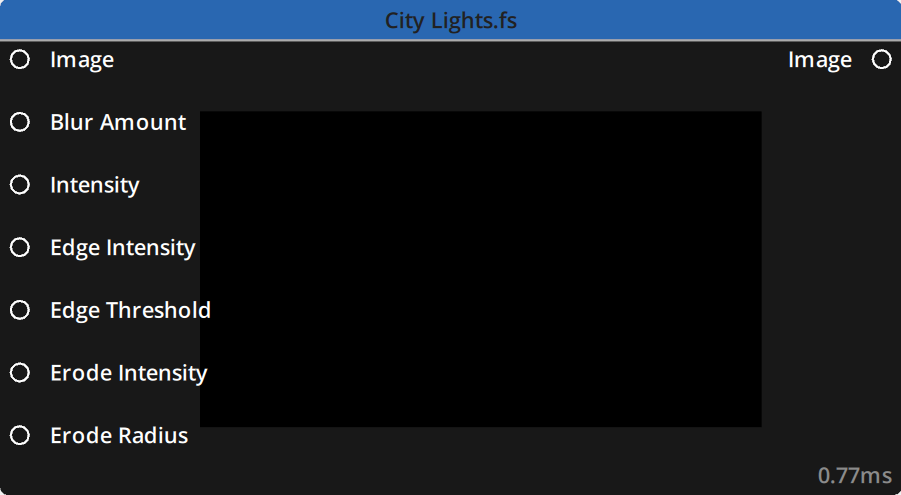
Properties
Blur amount: Gives a soft shadowy blur around the contours. Values should be between 0 and 1, values over 1 have no further effect.
Default : 0.5
Intensity:Affects the intensity of the blur. Values should be between 0 and 1, values over 1 will have an increased effect, but may over-saturate.
Default : 0.5
Edge Intensity: Affects the intensity of the effect applied on the edges in the image. Lower values will drag the image to black. Values should be between 0 and 0.1.
Default : 0.1
Edge Threshold: Affects the detection of the edges in the image. Higher values detect less edges while very low values aggressively detect edges. Values should be between 0 and 1.
Default : 0.0
Erode Intensity: Erosion applies a further blur overall, greatly increasing the glow effect. Higher intensity will increase the quantity of blur.
Default : 0.1
Erode Radius: Erosion applies a further blur overall, greatly increasing the glow effect. Higher radii values will increase the impact of the blur.
Default : 1.0
Inputs
| Name | Type | Description |
|---|---|---|
| Image | Image | Image input to use for the effect |
| Blur Amount | Float | Amount of edge blur |
| Intensity | Float | Intensity of edge blur |
| Edge Intensity | Float | Intensity of effect applied on the edges |
| Edge Threshold | Float | Sensitivity of edge detection |
| Erode intensity | Float | Amount of overall blur |
| Erode Radius | Float | Size of overall blur |
Outputs
| Name | Type | Description |
|---|---|---|
| Image | Image | Image output of the effect |
Example
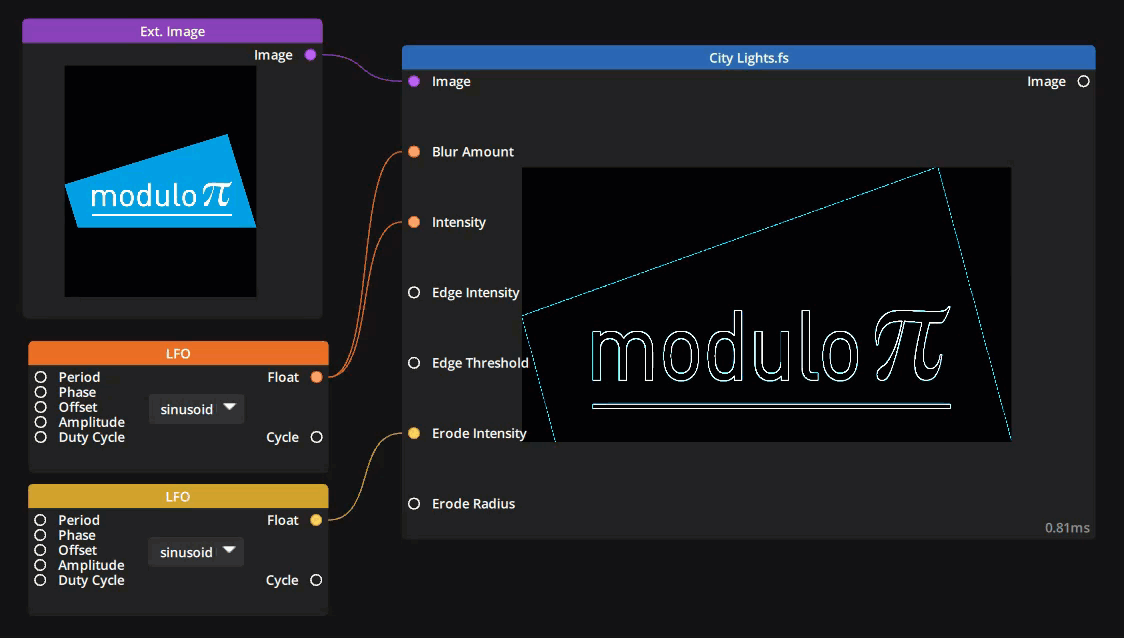
In this example :
Blur Amount: Animated with an LFO between 0 and 1Intensity: Animated with an LFO between 0 and 1Edge Intensity: 0.136Edge Threshold: 0.0Erode Intensity: Animated with an LFO between 0 and 1Erode Radius: 2.0
Need more help with this?
Don’t hesitate to contact us here.


