Description
This effect displays simple circles with a text indicating tracking information (ID & coordinates) at the coordinates contained in the input array.
It is used for debugging sensors if required.
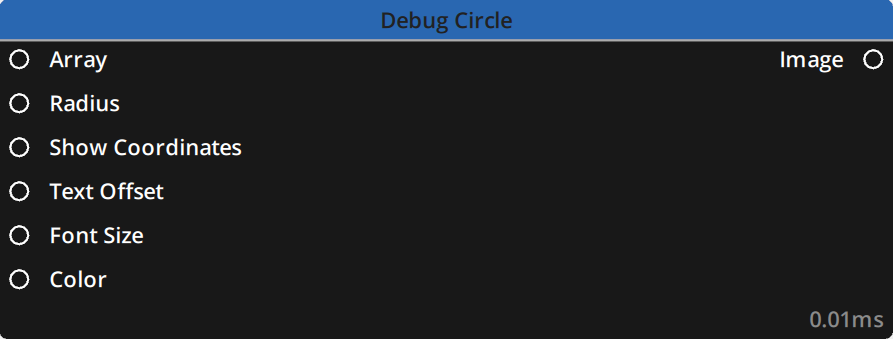
Properties
Array properties
Any properties in the input array that matches the name of these properties will be used and displayed accordingly.
These properties can also be shown as inputs on the node by toggling the 
In the dropdown menu you can choose how values from the array interact with values from the Editor panel or the input between : Replace, Add or Multiply.
More information can be found on the GPU Multi category page.
Array: The array of positions to draw at.
Default : Empty value
Radius :The radius of the circles to draw.
Default : 25
Show Coordinates: Toggle to show/hide the coordinates near the circle.
Default : ON
Text Offset: Move the text’s position in relation to the circle.
Default : (0.0 – 0.0)
Font Size: The size of the font for the text’s information display.
Default : 30
Color: The color for both the circle and the text.
Default : White 255 / 255 / 255 / 255
Global properties
This node does not have any global properties.
Inputs
This lists only the inputs present by default at the creation of the node. The inputs that appear can be tuned by toggling the 
Editor panel.
| Name | Type | Description |
|---|---|---|
| Points | Array | Array input containing the positions to draw at |
| Radius | Float | Radius of the circles |
| Show Coordinates | Boolean | Toggle coordinates displayed in the text |
| Text Offset | Vector 2D | Offset the text in relation to each circle along X and Y |
| Font Size | Float | Size for the text |
| Color | Color | Color of both circles and text |
Outputs
| Name | Type | Description |
|---|---|---|
| Image | Image | Image output of the effect |
Example

In this example :
Radius: 25Text Offset: (0 ; 30)Font Size: 30Color: White 255 / 255 / 255 / 255
Need more help with this?
Don’t hesitate to contact us here.


