Description
In this transition the first image fades into a full screen color before fading again into the second image.
The color can be changed in the properties or as an input.
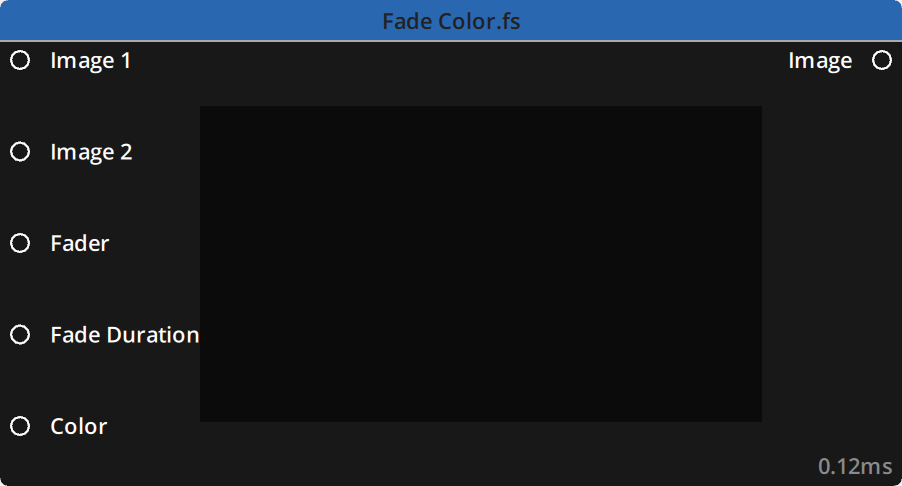
Properties
Fader: Controls the level of transition. Operates between 0 and 1. 0 is 100% Image 1 and 0% Image 2. 1 is 0% Image 1 and 100% Image 2.
Default : 0.5
Fade Duration: The duration (in seconds) during which the full color stays on screen. The longer it stays, the faster the transitions from color to image will be.
Default : 0.25
Color: Change the color to fade to and out from.
Default : Black 0 / 0 / 0 / 255
Inputs
| Name | Type | Description |
|---|---|---|
| Image 1 | Image | Input for image 1 |
| Image 2 | Image | Input for image 2 |
| Fader | Float | Control the level of transition |
| Fade Duration | Float | Control the duration during which the full color stays on screen |
| Color | Color | Input for the color in the transition |
Outputs
| Name | Type | Description |
|---|---|---|
| Image | Image | Image output of the transition |
Example

Need more help with this?
Don’t hesitate to contact us here.


