Description
This node simulates rays of light emanating from the lighter parts of the image.
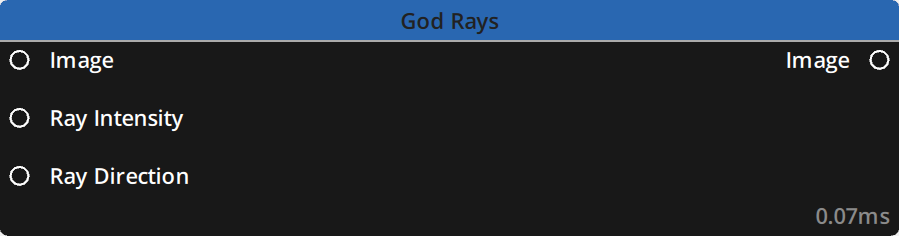
Properties
Global
Ray Intensity: Affects the intensity of the rays. Lower values disable the effect. Values above 2 will start burning the image (full white) and produce undesirable effects.
Default : 0.5
Ray Direction: Set the direction of the rays.
Default : 0.5 – 0.5
Options
Quality: Set the quality of the effect. Affects the amount of ghost images used to produce the effect. Low quality gives a very visible aliasing of the effect. Choices are : Low, Mid, High
Default : High
Inputs
| Name | Type | Description |
|---|---|---|
| Image | Image | Image input to use for the effect |
| Ray Intensity | Float | Intensity for the effect |
| Ray Direction | Vector 2D | Direction of the rays |
Outputs
| Name | Type | Description |
|---|---|---|
| Image | Image | Image output of the effect |
Example
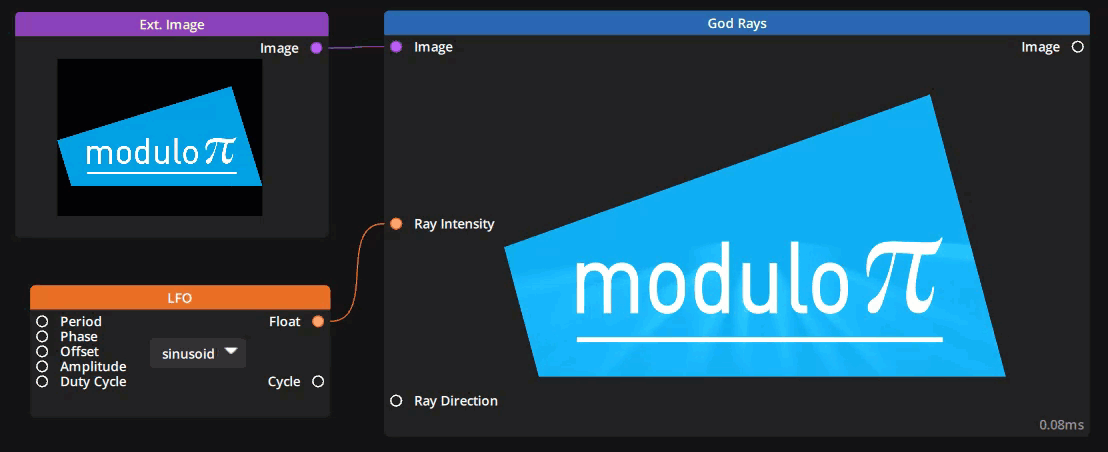
In this example :
Ray Intensity: Animated with an LFO between 0.25 and 1.25Ray Direction: 0.5 / 0.5Quality: High
Need more help with this?
Don’t hesitate to contact us here.


