Description
This effect displays circles at the coordinates contained in the input array. These circles, or blobs, act as masks and can either reveal an underlying image at their position, or act as black masks on top of a displayed image.

Properties
Array properties
Any properties in the input array that matches the name of these properties will be used and displayed accordingly.
These properties can also be shown as inputs on the node by toggling the 
In the dropdown menu you can choose how values from the array interact with values from the Editor panel or the input between : Replace, Add or Multiply.
More information can be found on the GPU Multi category page.
X: Sets the X value for the coordinates of the effect.
Default : WIDTH ÷ 2
Y: Sets the Y value for the coordinates of the effect.
Default : HEIGHT ÷ 2
Radius: Sets the radius of the maskblobs
Default : WIDTH ÷ 10
Softness: Sets a softness on the maskblobs. Operates between 0 (no softness, sharp edges) and 1 (much softness) by default. This value has no upper limit, however, a value too high will eventually make your maskblobs disappear.
Default : 0.1
Global properties
is Persistent: Toggle to activate or deactivate the persistence of the blobs and what they reveal/hide.
Default : OFF
Persistence: Sets the amount of persistence. A value of 0 means no persistence while a value of 1 means full persistence (no dissolve)
Default : 1.0
Inputs
This lists only the inputs present by default at the creation of the node. The inputs that appear can be tuned by toggling the 
Editor panel.
| Name | Type | Description |
|---|---|---|
| Array | Array | Array input containing at least the positions to draw at |
| Image | Image | Use this input if you want the blobs to be black masks over an image |
| Background | Image | Use this input if you want the blobs to reveal parts of a hidden image |
| IsPersistent | Boolean | Activate/Deactivate the persistence |
| Persistence | Float | Amount of persistence to apply |
Outputs
| Name | Type | Description |
|---|---|---|
| Image | Image | Image output of the effect |
Example
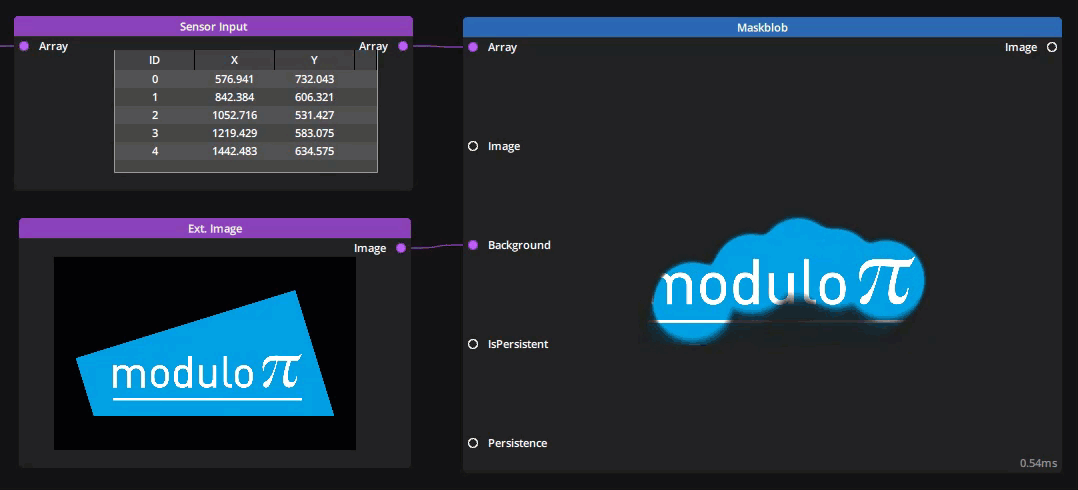
In this example :
Radius: 150Softness: 0.75Is Persistent: ONPersistence: 0.5
Need more help with this?
Don’t hesitate to contact us here.


