Description
Fractal noise, also called Pink noise is a signal with a frequency spectrum such that the power per frequency interval is inversely proportional to the frequency of the signal. Thus, each octave interval (halving or doubling the frequency) carries an equal amount of noise energy.
There are four types of noise presets to choose from :
 |
 |
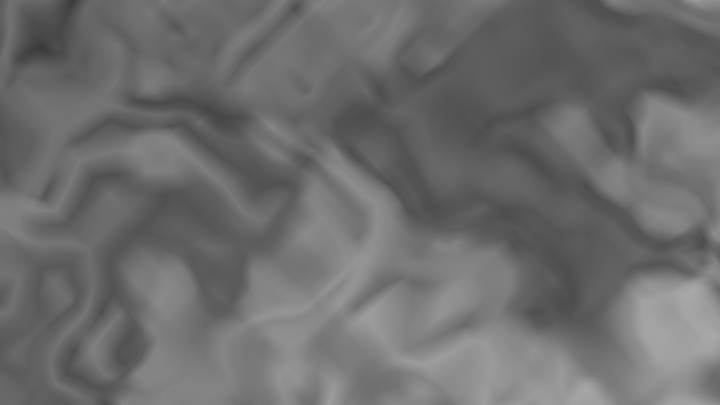 |
 |
| Smooth | Turbulent | Warp | Cellular |

Properties
Global
Clock: Animates the noise over time. To create animated noise connect a Graph Time node to this input and toggle your Graph to play.
Default : 0.0
Speed: Sets the speed for the noise movement over time. This property will have no visible impact unless theClockproperty is animated (see above).
Default : 5.0
Complexity: Sets the number of iterations for the noise production. Lower values give less detailed noise. Values higher than 6 will consume more ressources for very little visible gain.
Default : 6
Offset: Offsets the noise along the X and Y axes.
Default : (WIDTH ; HEIGHT)
Sub Offset: A second offset for the noise along the X and Y axes.
Default : (WIDTH ; HEIGHT)
Rotation: Set a rotation on the noise.
Default : 0.0
Scale: Set a scale for the noise. Lower values give smaller noise (e.g. zoom out). Higher values give larger noise (e.g. zoom in).
Default : (1.0 ; 1.0)
Brightness: Standard Brightness control.
Default : 0.0
Contrast: Standard Contrast control.
Default : 1.0
Color 1: Set the first color for the noise.
Default : White : 255 / 255 / 255 / 255
Color 2: Set the second color for the noise.
Default : Black : 0 / 0 / 0 / 255
Seed: Sets the seed for the randomness.
Default : 12345.123
Options
Type: Choose the noise type. Choices are : Smooth, Turbulent, Warp, Cellular
Default : Smooth
Interpolation: Choose the interpolation type for the data between two frames. Choices are : Linear, Cubic, Quintic, Block
Default : Linear
Inputs
| Name | Type | Description |
|---|---|---|
| Clock | Float | Animates the noise over time |
| Speed | Float | Changes the speed of the noise |
| Complexity | Float | Changes the number of iterations for the noise production |
| Offset | Vector 2D | Sets and offset for the noise along the X/Y axes |
| Sub Offset | Vector 2D | Sets another offset for the noise along the X/Y axes |
| Rotation | Float | Rotates the noise |
| Scale | Vector 2D | Changes the scale for the noise |
| Brightness | Float | Standard brightness input |
| Contrast | Float | Standard contrast input |
| Color 1 | Color | Input for the first color |
| Color 2 | Color | Input for the second color |
| Seed | Float | Change the seed for the randomness |
Outputs
| Name | Type | Description |
|---|---|---|
| Image | Image | The image output of the noise |
Example

In this example :
Clock: Animated with the Graph TimeSpeed: 3.0Complexity: 6.0Brightness: -0.1Contrast: 1.25Type: SmoothInterpolation: Linear
All other properties were left to default values.
Noise type previews
The Scale has been set at 2 for a better view of the noise type.
| Noise Type | Smooth | Turbulent | Warp | Cellular |
|---|---|---|---|---|
| Preview |  |
 |
 |
 |
| Complexity | 2 | 2 | 2 | 2 |
| Preview |  |
 |
 |
 |
| Complexity | 6 | 6 | 6 | 6 |
Need more help with this?
Don’t hesitate to contact us here.


