Description
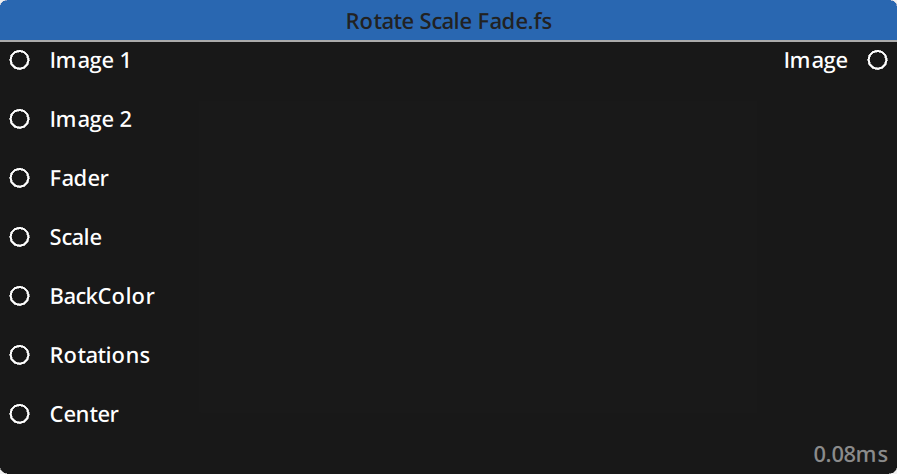
Properties
Fader: Controls the level of transition. Operates between 0 and 1. 0 is 100% Image 1 and 0% Image 2. 1 is 0% Image 1 and 100% Image 2.
Default : 0.5
Scale: Set the scale to reach at the middle point in the transition (i.e. when the fader is at 0.5). Values over 1 will zoom in while values under 1 will zoom out.
Default : 8.0
Back Color: Set the background color.
Default : Dark Gray : 25 / 25 / 25 / 255 This default will be switched to black shortly.
Rotations: Set the number of rotations in the transition.
Default : 1.0
Center: Set the center point for the rotations.
Default : Middle either 960/540 (Pixel Mode) or 0.5/0.5 (Normalized Mode)
Inputs
| Name | Type | Description |
|---|---|---|
| Image 1 | Image | Input for image 1 |
| Image 2 | Image | Input for image 2 |
| Fader | Float | Control the level of transition |
| Scale | Float | Input the scale to reach at the middle of the transition |
| Back Color | Color | Input the color for the background Broken |
| Rotations | Float | Input the number of rotations |
| Center | Vector 2D | Input the center for the rotations |
Outputs
| Name | Type | Description |
|---|---|---|
| Image | Image | Image output of the transition |
Example
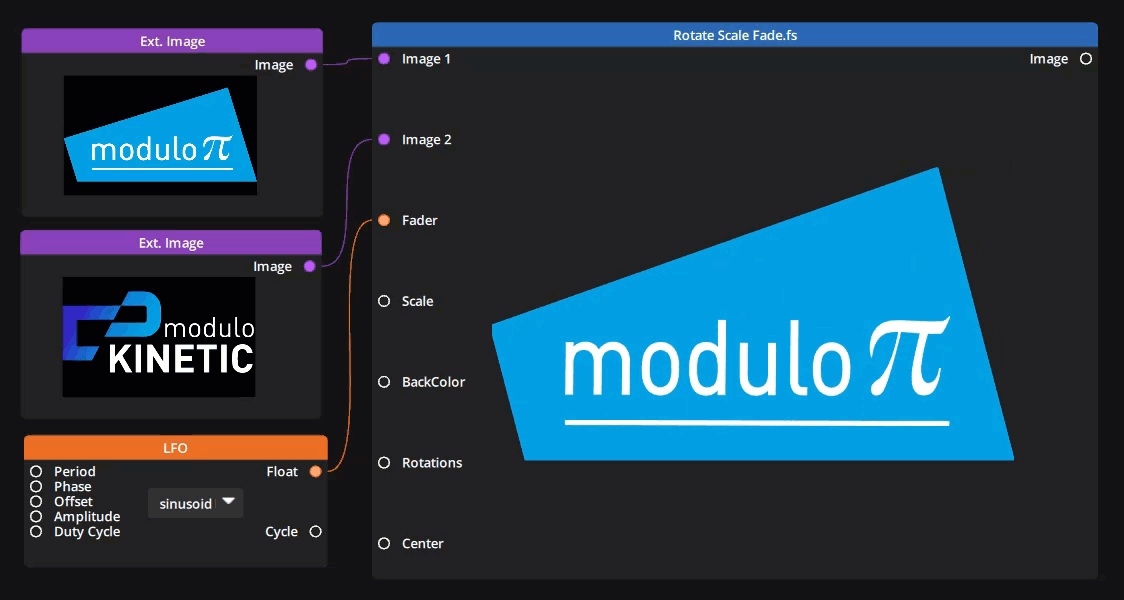
In this example :
Scale: 8.0Center: 960 / 540
Need more help with this?
Don’t hesitate to contact us here.


