Description
This effect implements a subtle blur in the input image. This blur does not produce good effects on minimalistic images with few colors such as logos hence this example uses a more detailed portrait photography with larger nuances of colors.

Properties
Softness: Sets the amount of blur to apply. Values are between 0 (no blur) and 1 (maximum blur)
Default : 0.5
Depth: Sets the weight of local surrounding areas to use to produce the blur.
Default : 0.5
Inputs
| Name | Type | Description |
|---|---|---|
| Image | Image | Image input on which to draw the effect |
| Softness | Float | Amount of blur to apply |
| Depth | Float | Amount of surrounding areas used to produce the blur |
Outputs
| Name | Type | Description |
|---|---|---|
| Image | Image | Image output of the effect |
Example
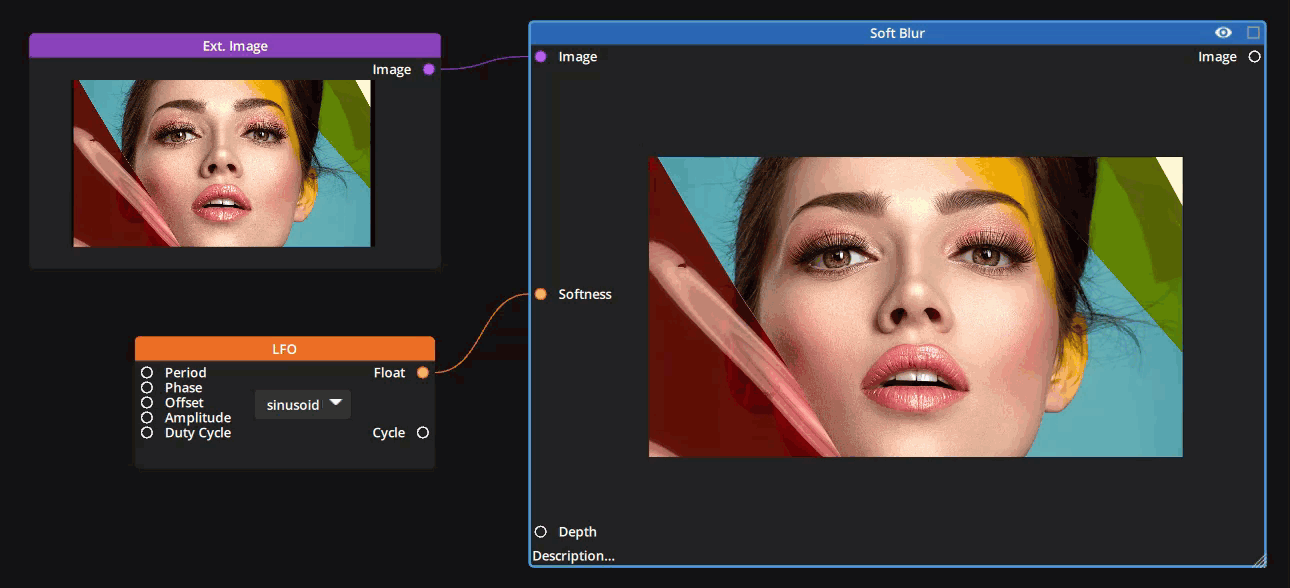
In this example :
Softness: Animated with an LFO between 0 and 1Depth: 0.3
Need more help with this?
Don’t hesitate to contact us here.


