Description
This node increments or decrements a value and outputs it.
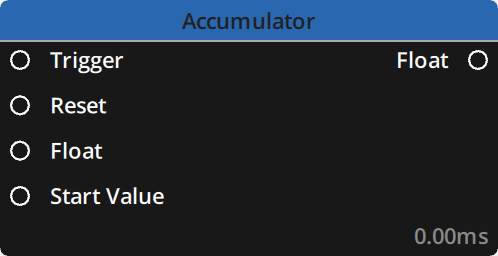
Properties
Update frequency: Sets the frequency at which the accumulator node updates. Choices are : System refresh rate or Fixed interval for a user defined interval (in ms). If Fixed interval is chosen a setting will appear to set the refresh interval.
Update Mode: Sets the way the value is updated. The choices are :- Value : The input is added to the output.
- Value if difference : (Delta and Sign properties will appear for this mode) If the input has changed by more than the value of Delta, the value of the Input is added to the Output.
- Value delta : (Delta and Sign properties will appear for this mode) If the input has changed by more than the value of Delta, the value of Delta is added to the Output.
Delta: (Only appears if Update Mode is set to Value if difference or Value delta) Sets the delta for these modes.
Note : this property does not accept negative values.
Sign: (Only appears if Update Mode is set to Value if difference or Value delta) Sets the sign to evaluate the change on the input value. Choices are :- All : Both positive and negative changes are considered
- Positive : Only positive changes are considered (e.g. if the input value has changed by more than + Delta)
- Negative : Only negative changes are considered (e.g. if the input value has changed by more than – Delta)
Start Value: Sets the start value manually.
Use default input: Toggle this to manually set an input float value to be used if there is no float value connected to the Float input.
Float: (Only appears if Use default input is set to ON) Manually set a value to the float if there is no value connected to the Float input.
Reset: Click on this button to reset the node. Note : if the Float input is still connected the increase/decrease will resume immediately.
If no switch is connected to the Trigger input, when in Value mode, the output will start increasing/decreasing as soon as a non-null value is connected to its Float input.
If the Float input receives a positive value the output will increase over time.
If the Float input receives a negative value the output will decrease over time.
This node is refreshed (and increments/decrements) along with the Graph Editor. You can switch the graph’s refresh rate from Low to High in the Top Menu > Edit > Preferences > Advanced
Inputs
| Name | Type | Description |
|---|---|---|
| Trigger | Boolean | Trigger here to add the input to the output when in Value mode |
| Reset | Boolean | Trigger here to reset the accumulator |
| Float | Float | Input value to use as an increase/decrease step |
| Start Value | Float | Value from which to start the increase/decrease |
Outputs
| Name | Type | Description |
|---|---|---|
| Float | Float | Result of the accumulation |
Example
This example illustrates the use of the node either as a freerunning counter or a counter that updates with a boolean trigger.
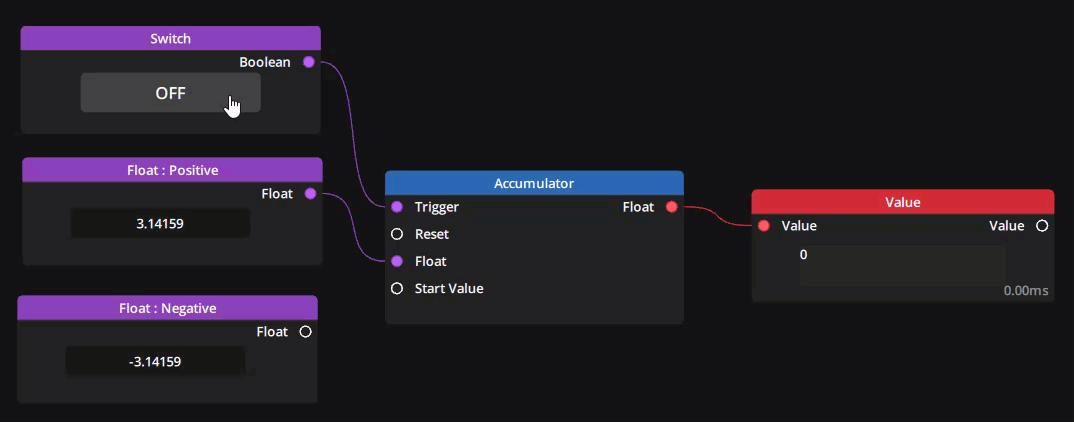
In this example :
Update Mode: Value
Need more help with this?
Don’t hesitate to contact us here.


