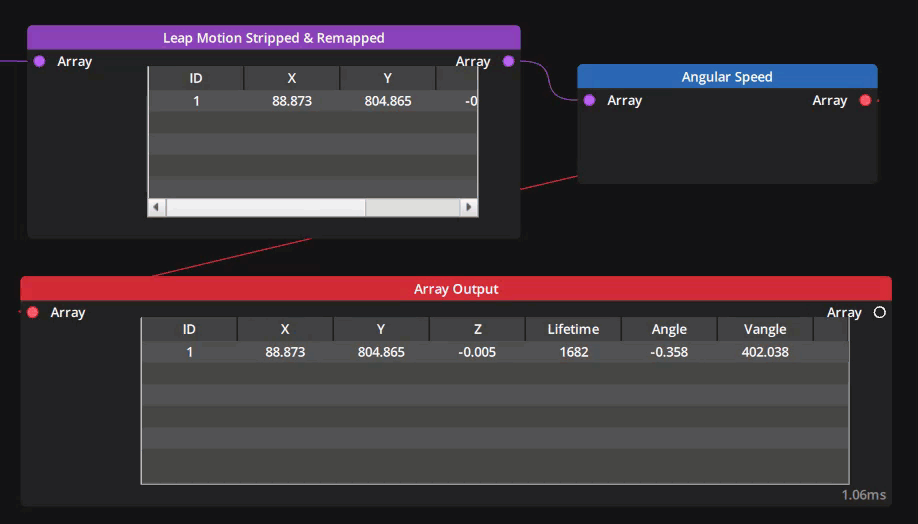Description
This node is designed to automatically calculate the angular speed of every item in an array based on it’s X and Y coordinates. It is made to be used on the tracking data of rotating objects.

It adds the following properties to the input array :
- Angle
- Vangle (for speed)
How to use this node
To use this node you must define a disc area where tracking data will be computed by setting coordinates for a center and two values of radii.
These properties are present in the Editor panel when the node is selected.
The disc area is defined by a Minimum (Min R) and a Maximum (Max R) radius. The minimum value can not be more than the maximum value so take care to set the latter one first.
Tracking data outside the disc formed by the above properties will be ignored in the computation.
For computation to be precise, the movement tracked must revolve around the center point.

Properties
Unit: Choose between Radian and Degrees for the output of the angle value.
Default : Rad
Center X: Set the X coordinate for the center of the tracking zone.
Default : 0.0
Center Y: Set the Y coordinate for the center of the tracking zone.
Default : 0.0
Min R: Set a minimum radius under which tracking data will be ignored in the computation.
Default : 0.1
Max R: Set a maximum radius over which tracking data will be ignored in the computation.
Default : 1.0
Process noise covariance: Set the sensitivity for noise in the prediction part of the algorithm
Default : 0.5
Measure noise covariance: Set the sensitivity for noise in the correction part of the algorithm
Default : 0.5
State post covariance: Set the sensitivity for the initial measure taken in account by the algorithm
Default : 10
Inputs
| Name | Type | Description |
|---|---|---|
| Array | Array | Input Array containing dynamic data in which to calculate angular speed |
Outputs
| Name | Type | Description |
|---|---|---|
| Array | Array | Output Array with added properties containing angular speed data |
Examples
In this example Unit was set to Degrees
All other properties were left at default values.
Need more help with this?
Don’t hesitate to contact us here.