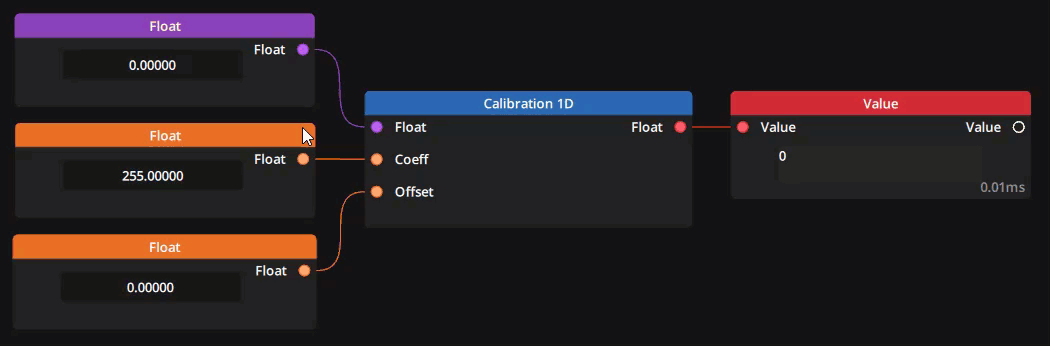Description
This node performs a linear y = a(x + b) computation.
x is the value being Input and y is the value being Output.
a is named the Coefficient and b is named the Offset.
This is useful if you have values in a certain range and would like to evaluate them into another range. In many programming languages this is achieved by a map function.
Properties
To understand the IN/OUT and A/B properties let’s see an example where we have a value ranging from 0 to 1 and we would like to map those values from 0 to 255.
In this case :
- the input range is 0 to 1 and the output range is 0 to 255.
- the A point will be 0 both on IN and OUT but the B point will be 1 on the input range and 255 on the output range.
Here is a graphical representation of the example above.
In A: Set the minimum value for the first range, the input range.
Default : 0.0
Out A: Set the minimum value for the second range, the output range.
Default : 0.0
In B: Set the maximum value for the first range, the input range.
Default : 0.0
Out B: Set the maximum value for the second range, the output range.
Default : 0.0
Simulate: Choose between None, Out A or Out B. This will force the output of the chosen values.
Default : None
Once the above has been filled you can click on the Evaluate button and the Coefficient and Offset values will be automatically calculated.
Coefficient: You can force a coefficient by manually entering its value here, or with the input on the node.
Default : 1.0
Offset: You can force an offset by manually entering its value here, or with the input on the node.
Default : 0.0
Inputs
| Name | Type | Description |
|---|---|---|
| Float | Float | The value to remap |
| Coeff | Float | Force a coefficient |
| Offset | Float | Force an offset |
Outputs
| Name | Type | Description |
|---|---|---|
| Float | Float | The remapped value |
Examples
Need more help with this?
Don’t hesitate to contact us here.