Description
This node enables you to extract specific items and values from arrays.
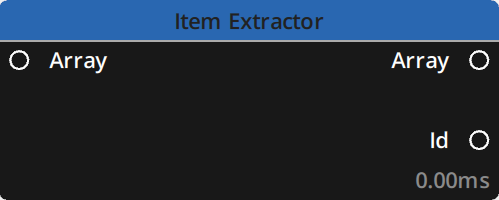
Properties
Use the Selection Mode dropdown menu to choose how to target the item you would like to extract. Choices are :
- At the End : Will extract the last item in the array.
- At Index : Will extract the item at the index specified in the field.
- At ID : Will extract the item whose ID corresponds to the one specified in the field.
You can click on the 
Editor panel to select one or several properties of the array. As you select them, they will appear as outputs on the node and the values they contain can be used for elsewhere.
Lines can be selected and deleted using the 
Inputs
| Name | Type | Description |
|---|---|---|
| Array | String | The array from which to extract an item |
Note : If At Index or At ID are selected as Selection Mode an input for the index or the ID will also appear on the node.
Outputs
| Name | Type | Description |
|---|---|---|
| Array | String | An array of a single index with the full item extracted |
| ID | String | The ID of the targeted item |
Note : Any selected properties from the Editor panel will also appear as outputs.
Need more help with this?
Don’t hesitate to contact us here.


