Description
This node will output booleans if the value(s) connected to its input is/are within a certain range or not.
It exists in three different versions whether you want to check on one value (Range 1D), two values (Range 2D) or three values (Range 3D) simultaneously.
A pop-up window will appear when you drag & drop this node into your graph letting you select which version you would like to create.
Range 1D
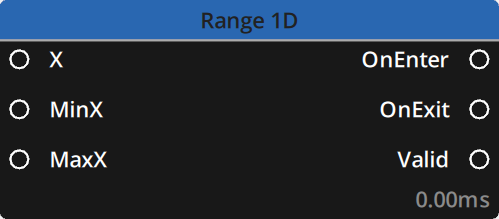
Properties
Min X: Set the minimum value for the range manually.
Default : 0.1
Max X: Set the maximum value for the range manually.
Default : 1.0
Inputs
| Name | Type | Description |
|---|---|---|
| X | Float | Value to check if it is in the range or not |
| MinX | Float | Minimum value for the range of X |
| MaxX | Float | Maximum value for the range of X |
Outputs
| Name | Type | Description |
|---|---|---|
| OnEnter | Boolean | This boolean will trigger when the value enters the range. It will stay False after, regardless of whether the value is in the range or not. |
| OnExit | Boolean | This boolean will trigger when the value exits the range. It will stay False after, regardless of whether the value is in the range or not. |
| Valid | Boolean | True if the value is in the range. False if it is not. |
Example

Range 2D
This node will output booleans if the values (X and Y) connected to its input are within certain ranges or not.
Note that the booleans will trigger and change state only if both values come within, exit or are in their respective ranges. If one value is not in its range, nothing will happen if the other one enters, exits, or stays within its range.

Properties
Min X: Set the minimum value for the range of X manually.
Default : 0.1
Max X: Set the maximum value for the range of X manually.
Default : 1.0
Min Y: Set the minimum value for the range of Y manually.
Default : 0.1
Max Y: Set the maximum value for the range of Y manually.
Default : 1.0
Inputs
| Name | Type | Description |
|---|---|---|
| X | Float | First value to check |
| MinX | Float | Minimum value for the range of X |
| MaxX | Float | Maximum value for the range of X |
| Y | Float | Second value to check |
| MinY | Float | Minimum value for the range of Y |
| MaxY | Float | Maximum value for the range of Y |
Outputs
| Name | Type | Description |
|---|---|---|
| OnEnter | Boolean | This boolean will trigger when one value is within its range and the other value enters its range. It will stay False after, regardless of whether the values are in their ranges or not. |
| OnExit | Boolean | This boolean will trigger when both values are within their ranges and one of them exits its range. It will stay False after, regardless of whether the values are in their ranges or not. |
| Valid | Boolean | True if both values are in their range. False if not. |
Example

Range 3D
This node will output booleans if the values (X, Y and Z) connected to its input are within certain ranges or not.
Note that the booleans will trigger and change state only if all three values come within, exit or are in their respective ranges. If one value is not in its range, nothing will happen if the other ones enter, exit, or stays within their respective ranges.

Properties
Min X: Set the minimum value for the range of X manually.
Default : 0.1
Max X: Set the maximum value for the range of X manually.
Default : 1.0
Min Y: Set the minimum value for the range of Y manually.
Default : 0.1
Max Y: Set the maximum value for the range of Y manually.
Default : 1.0
Min Z: Set the minimum value for the range of Z manually.
Default : 0.1
Max Z: Set the maximum value for the range of Z manually.
Default : 1.0
Inputs
| Name | Type | Description |
|---|---|---|
| X | Float | First value to check |
| MinX | Float | Minimum value for the range of X |
| MaxX | Float | Maximum value for the range of X |
| Y | Float | Second value to check |
| MinY | Float | Minimum value for the range of Y |
| MaxY | Float | Maximum value for the range of Y |
| Z | Float | Third value to check |
| MinZ | Float | Minimum value for the range of Z |
| MaxZ | Float | Maximum value for the range of Z |
Outputs
| Name | Type | Description |
|---|---|---|
| OnEnter | Boolean | This boolean will trigger when two values are within their range and the last value enters its range. It will stay False after, regardless of whether the values are in their ranges or not. |
| OnExit | Boolean | This boolean will trigger when all three values are within their ranges and one of them exits its range. It will stay False after, regardless of whether the values are in their ranges or not. |
| Valid | Boolean | True if all three values are in their range. False if not. |
Example
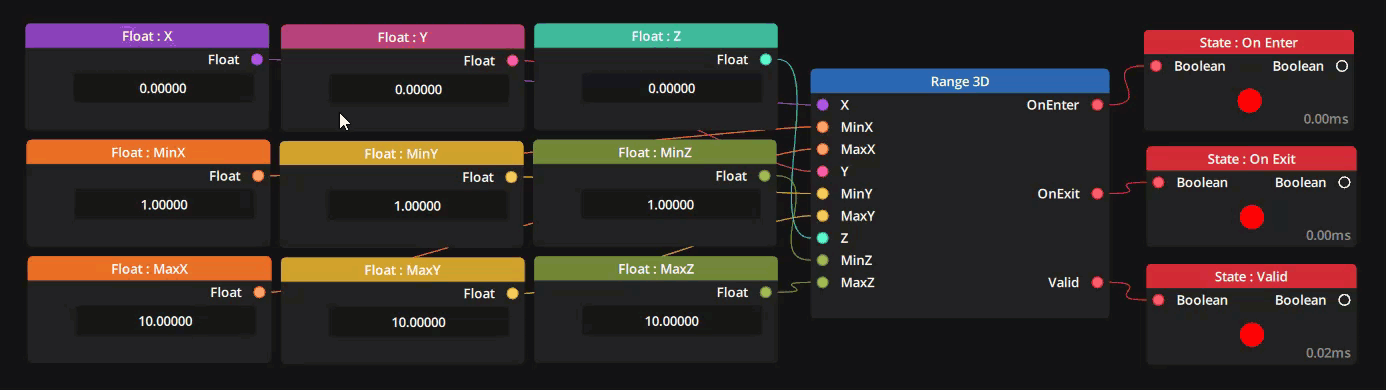
Need more help with this?
Don’t hesitate to contact us here.


