Description
This node opens a Point Cloud file and reads its content.
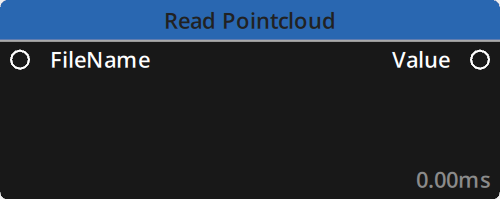
Supported file formats :
Properties
Filename: Click to open the windows explorer window to select your file.
Default : Empty
Inputs
| Name | Type | Description |
|---|---|---|
| FileName | String | Standard string value. Expects a path relative to the 01_SHOW folder of your current project. |
Outputs
| Name | Type | Description |
|---|---|---|
| Value | Point Cloud | Point cloud data ready to display or use in Kinetic. |
Example

In this example a rhino.pcd file is located in the Project folder. PCD file courtesy of the Point Cloud Library Dataset
Need more help with this?
Don’t hesitate to contact us here.


