Description
This node defines a trigger area and outputs data if values (e.g. from sensors) enter/exit or are inside the defined area.
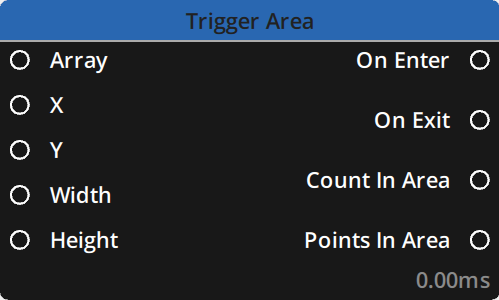
Properties
Area Shape: Choose between Rectangle and Circle or their 3D versions : Box and Sphere
Rectangle/Box Shape
X: Sets the X origin of the area
Default : 0.0
Y: Sets the Y origin of the area
Default : 0.0
Z: Sets the Z origin of the area
Default : 0.0- Only available for
Area Shape: Box
- Only available for
Width: Sets the width of the area
Default : 1.0
Height: Sets the height of the area
Default : 1.0
Depth: Sets the depth of the area
Default : 1.0- Only available for
Area Shape: Box
- Only available for
Circle/Sphere Shape
X: Sets the X origin of the area
Default : 0.0
Y: Sets the Y origin of the area
Default : 0.0
Z: Sets the Z origin of the area
Default : 0.0- Only available for
Area Shape: Sphere
- Only available for
Radius: Sets the radius of the area
Default : 0.0
Inputs
| Name | Type | Description |
|---|---|---|
| Array | Array | Array on which to apply the trigger area |
| X | Float | X origin of the area |
| Y | Float | Y origin of the area |
| Rectangle Shape | ||
| Width | Float | Width of the area |
| Height | Float | Height of the area |
| Box Shape | ||
| Z | Float | Z origin of the area |
| Depth | Float | Depth of the area |
| Circle Shape | ||
| Radius | Float | Radius of the area |
| Sphere Shape | ||
| Z | Float | Z origin of the area |
Outputs
| Name | Type | Description |
|---|---|---|
| On Enter | Boolean | Triggers when a value in the input array enters the defined area. False otherwise |
| On Exit | Boolean | Triggers when a value in the input array exits the defined area. False otherwise |
| Count in area | Integer | Number of items from the array that are in the defined area |
| Points in area | String | Outputs the array of items inside the defined area |
Need more help with this?
Don’t hesitate to contact us here.


