Description
This node writes plain text content to a file.
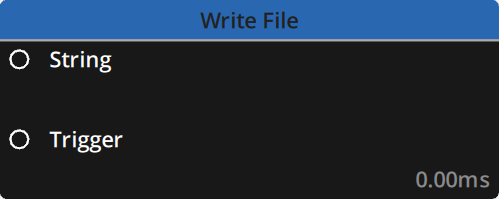
Properties
File: Click to open the windows explorer window to select your file.
Default : Empty
Write mode: Choose between Overwrite and Append.
Default : Overwrite
Use timestamp: Choose to add timestamps to the file names. Creates a new file every time the node is triggered.
Default : OFF
Inputs
| Name | Type | Description |
|---|---|---|
| String | String | Content to write to the file |
| Trigger | Boolean | Send command to write to the file |
Outputs
This node has no outputs.
Example
In these examples the test_file.txt file is located in the Project folder. We have set the Write File node to point to this file.
Overwrite mode

Append mode
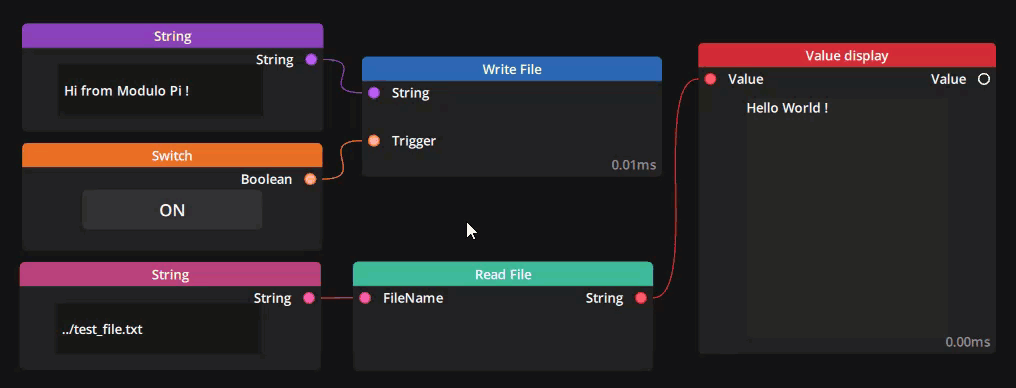
Need more help with this?
Don’t hesitate to contact us here.


