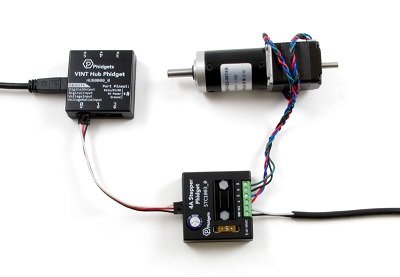
Choose this device to connect to a Phidgets 4A Stepper STC1003_0
This compact Stepper Phidget gives you control of one bipolar stepper motor from a port on your VINT hub.
Settings:
| Name | User-friendly name |
|---|---|
| Enable | Activate to enable the device |
| Run at startup | Activate to run the device at Kinetic startup |
| Serial Number: | Enter the serial number of the VINT HUB Phidget |
| Port: | Choose port number of the VINT HUB Phidget |
| Data interval ms: | Choose the refresh interval in milliseconds |
| Step mode | Choose between Step mode (target position) or Continuous mode (velocity) |
| Rescale factor | You can use this factor to change the scale of your unit |
| Reset position | Set the current motor position as the zero position |
| Engaged | Need to be active to move the motor |
| Acceleration | set the acceleration value* |
| Velocity | set the velocity value* |
| Target position | set the target position value* |
| Power limit | set the power limit value* |
Task action:
| Enable device | enable the device |
|---|---|
| Disable device | disable the device |
| Set engaged | set on/off the engaged function |
| Set limit | set power limit value |
| Set target position | set target position value |
| Set velocity | set velocity value |
| Set control mode | set step mode or continuous mode |
| Set acceleration | set acceleration value |
| zeroing | sets the current motor’s value as home value |
| Go to | set position, acceleration and velocity values |
Task trigger:
N/A
Digimap trigger:
You can use the position of the motor as an input value for Digimap.
Graph:
| Get position | get the relative position |
|---|
User interface:
N/A
Device information:
Go to this page for more information.
You need to plug this device to a VINT HUB Phidget.
Need more help with this?
Don’t hesitate to contact us here.


