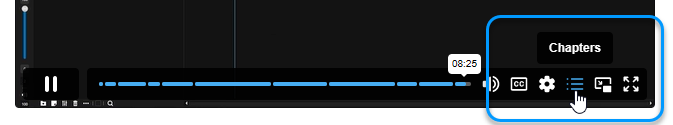Overview
In this tutorial we will learn how to connect to a 3D LIDAR’s point cloud stream and track movement on a designated plane.
This project will be prototyped using an Ouster OS-0 3D LIDAR and a single video projector aimed at the floor on which we will track movement.
This tutorial will not go in depth into every aspect of Render and Compute Graphs and how they interact with Devices and Variables in Modulo Kinetic. It is intended for an audience with a good understanding of how these panels function. If required, feel free to follow the Render Graph Tutorial series prior to this tutorial to get up to speed on these topics.
Furthermore, this tutorial will focus on the proper setup of the Ouster device and how to configure a tracking algorithm on its stream. The resulting tracking data can then be connected to visual effects from your library, and this tutorial will only show connection to a very basic interactive visual effect.
For more details on creating visual effects in Render Graphs, feel free to explore the Render Graph Shader Tutorials.
The tutorial will cover the following topics:
- Setting up the Ouster device
- Configuring the Point Cloud to Blob node
- Restraining detection in certain volumes using the
Maskmode - Difference between Static and Dynamic background mode
- Calibrating and connecting tracking data to a simple visual effect
- Recording data and working with recorded Ouster data
Media Kit
Chapters
You can access the chapters in each video by clicking on the Chapters button in the bottom controls of the video player.
Introduction
Part 1: Setting up tracking on the Ouster device
In this first part we’ll learn how to setup an Ouster device and configure the Point Cloud to Blob node to apply tracking on the point cloud stream.
Part 2: Working with recordings and playbacks
In this video we cover how to record data from an Ouster and work with recorded data.
Modulo Kinetic version : 5.0.9
If you are using a more recent version of Modulo Kinetic there may be some differences between the video and your interface.
If you are using a less recent version of Modulo Kinetic some features may not be available.
Need more help with this?
Don’t hesitate to contact us here.