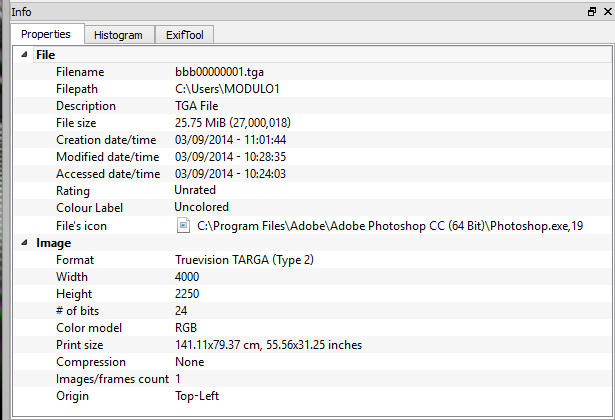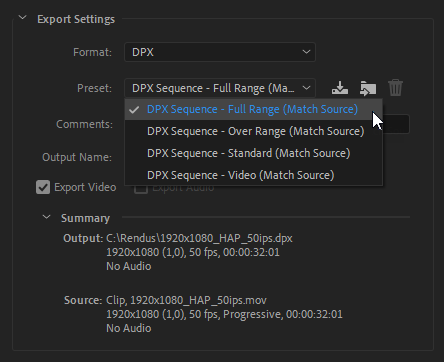General
You can playback uncompressed video files by using the following image sequence formats:
- TGA
- DPX
Uncompressed TGA Image Sequence
To read TGA image sequences, you must create a folder with the following name: media-name.tga.
This folder should contain each frame as a TGA image with incrementing numbers.
Modulo supports the 24-bit RGB TGA (type 2) format – without compression (Careful: it must not be RLE compressed!). It is also possible to import images of a 32-bit RGBA (type 2) format.
We recommend you to download the software XnView (MAC / PC) to confirm your TGA are in the right format.
Uncompressed DPX Image Sequence
To read DPX image sequences, you must prepare a folder with the following name: media-name.dpx.
This folder should contain each frame as a DPX image with incrementing numbers.
Modulo supports the 10 bits DPX full range (little and big endian) and 16 bits DPX full range (little and big endian).
For a fully optimized playback prefer using 10 bits DPX Little endian.
Importing in Modulo Kinetic
To import an uncompressed image sequence as a media, you must use a Proxy media.
If the Proxy folder of your V-Node is not set up, head to the V-Nodes > Remote Settings from the top menu.
Then head to the General tab and use the folder icon to select the folder you wish to use as a Proxy folder.
Move all your media.tga and media.dpx folders inside this Proxy folder.
Once your Proxy folder is setup, in the Media list panel, add a media by using the 
This creates a Proxy Movie media in your Media list and when selected you can specify in the Editor panel the proper media folder by typing its path in the Path field.
You must also indicate the proper Framerate of your file as well as it’s exact Duration and resolution.
This Proxy Movie media can be renamed, and drag & dropped into your timeline.
Need more help with this?
Don’t hesitate to contact us here.