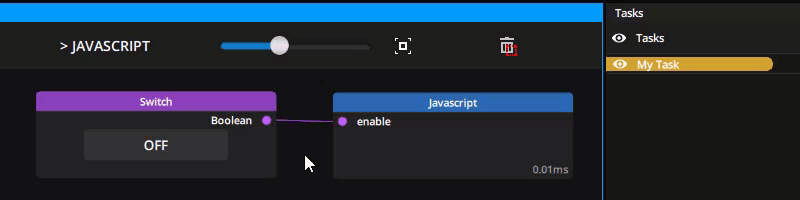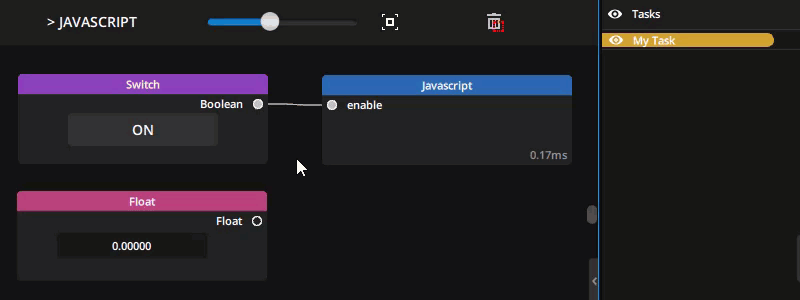Description
Toggle the enable status of a task.
Syntax
designer.setEnableTask("TASK NAME", ENABLE);Parameters
| Parameter | Type | Description |
|---|---|---|
TASK NAME |
String | Insert the name of the task |
ENABLE |
Boolean | Set to true to enable the task and false to disable the task |
Return
This function does not return anything.
Example
Main Code
if(enable){
if(enable_flag==0){
designer.setEnableTask("My Task", true);
enable_flag=1;
}
else if(enable_flag==1){
designer.setEnableTask("My Task", false);
enable_flag=0;
}
}Global
var enable_flag=0;Note
Input
enableis of type float.
The Switch node is not set to Toggle.
Alternate Example
Alternatively, this function can be used in a more concise way making use of the boolean type in javascript.
0 will always evaluate to false and anything other than 0 will always evaluate to true.
This way, anything can be sent as input into the javascript node to toggle the enable/disable state of the Task.
Note however that this will no longer work with boolean spikes such as those sent by other nodes or by a Switch node not set to Toggle.
Main Code
designer.setEnableTask("My Task", enable);Note
There is no need for a Global section in this example.
Input
enableis of type float.
The Switch node is set to Toggle.
Need more help with this?
Don’t hesitate to contact us here.